#1 Voice Changer & Soundboard for Discord
Your Discord chats just got a whole lot better. Change your voice in real-time while gaming, streaming, or just hanging out. No lag. No cap.

Setting up Voicemod Voice Changer with Discord
Change Your Voice. Be Anyone.
Gaming, chatting with friends, or streaming—everything’s ready for you!

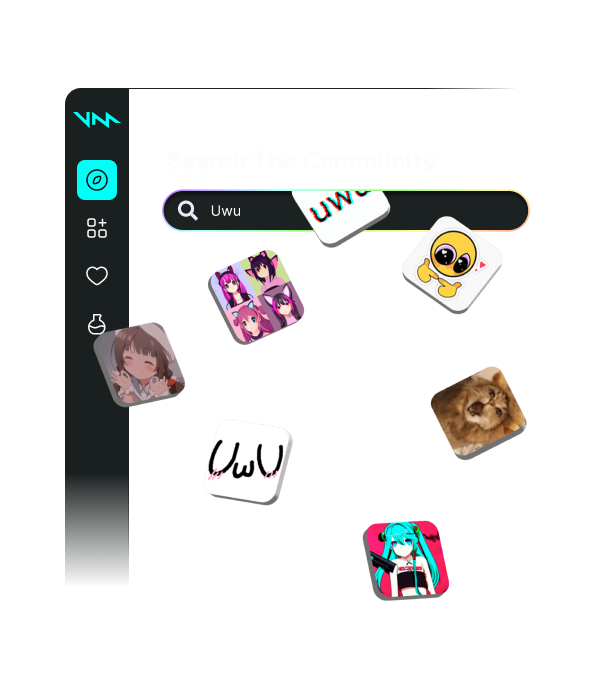
Collect Unlimited Sound Clips from the Community!
If a sound meme is out there, we’ve got it. Browse our huge library, find your favorites, and add them with just one click—no uploads, no hassle.
Learn more about Tuna

Share Sound Memes & Rule the Chat
A sound says more than words. Add cool effects to your group chats and streams—find your favorite sound and let everyone hear it!
Check out our Discord Bot!
Add our bot to your server and get awesome new features!
Play music and sounds: Listen to music and funny sounds in voice and text channels.
Huge sound library: Choose from tons of sounds to play – there’s something for everyone!
Surprise everyone: Play random sounds to keep things exciting.
Have some fun: React to your friends with sounds and play pranks!**
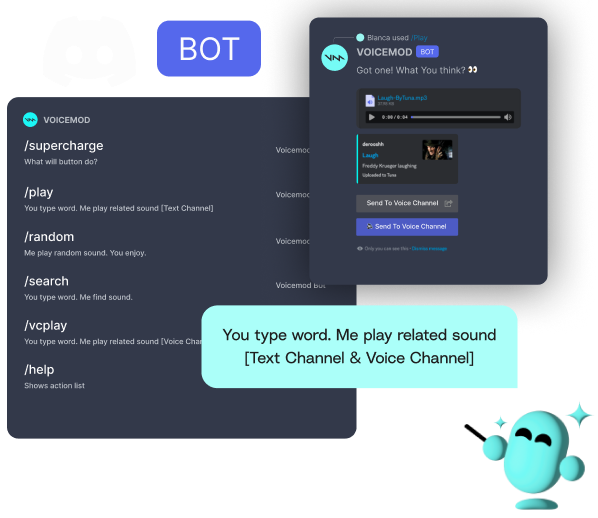
Secret Free Voice Changer for Discord
Welcome to Voicemod—The Best Free Voice Changer for Discord!
With Voicemod, you can change your voice on Discord and have fun like never before. Our app uses smart AI to give you high-quality voice changers with low delay, perfect for gaming, streaming, or just chatting with friends.
How to Change Your Voice on Discord
Imagine you’re playing a game and chatting on Discord when someone’s voice suddenly sounds completely different. They could sound like a deep, rumbling demon or even a funny robot. How do they do it?
The answer is simple—they’re using Voicemod soundboard! Our voice changer takes the sound from your microphone and transforms it into something entirely new. Want to sound like a powerful soldier in armor? No problem. Want to confuse everyone with the sweet voice of an anime character? Easy! With Voicemod, you can become anything you want.
Here are some fun ideas:
- Sound like a villain to surprise your gaming buddies.
- Host activities with a funny voice, like a game show host.
- Use crazy sound effects and voices to keep things interesting!
DISCORD & VOICEMOD + ANY APP OR GAME
Voicemod isn’t just for Discord—you can use it with almost any app or game that uses a microphone. Thanks to our virtual audio cable, your voice effects and sound changes can be heard on any platform.
Use Voicemod to:
- Change your voice in proximity chat during online games.
- Add fun effects to your calls on Slack, Teams, or Google Meet.
- Make your streams on OBS even more entertaining.
Voicemod supports Windows PCs and Macs (Intel and Apple Silicon), so you can use it no matter what computer you have.
How to get a voice changer for Discord
There are a few simple steps to getting Voicemod and Discord to play nice together: